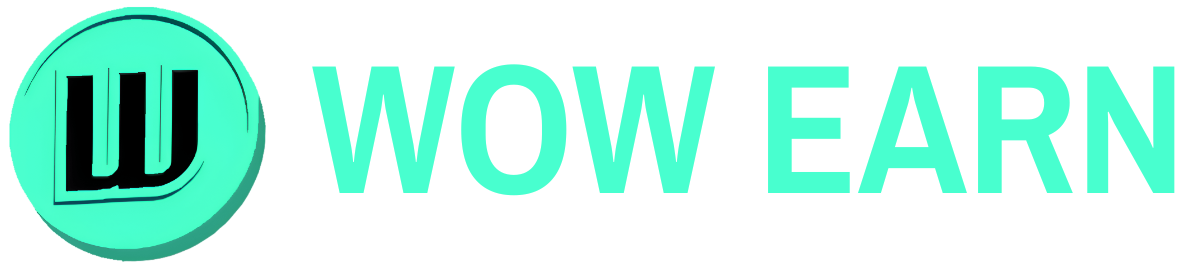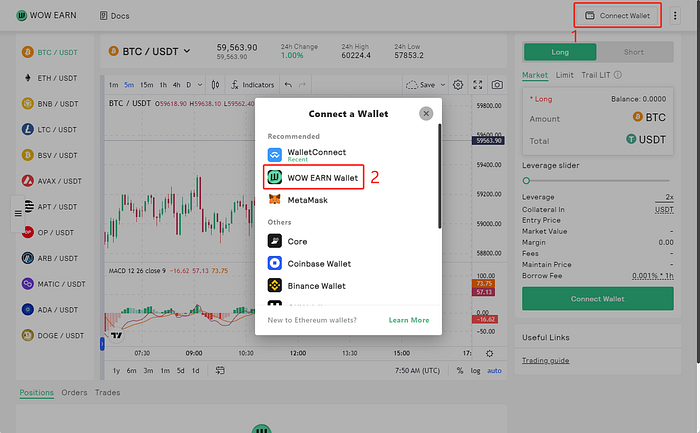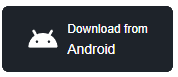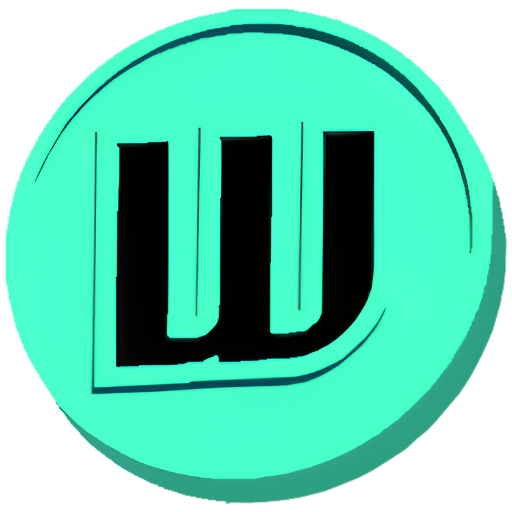WOW EARN DEX is a decentralized exchange platform designed to provide users with a secure and fast digital asset trading experience. By supporting multiple blockchains and cryptocurrencies, WOW EARN DEX enables peer-to-peer trading without the need for intermediaries, ensuring full control over users’ assets. The platform emphasizes user experience, combining efficiency and security, making it an ideal choice for digital asset trading.
Login DEX
- Click “Connect Wallet” and select the WOW EARN wallet to log in.
Upon logging in, you will receive 100,000 test tokens. The simulated tokens will be distributed within 6 to 9 seconds after the beginner’s guide is completed.
(Please use the WOW EARN mining address you submitted to connect to the DEX.)
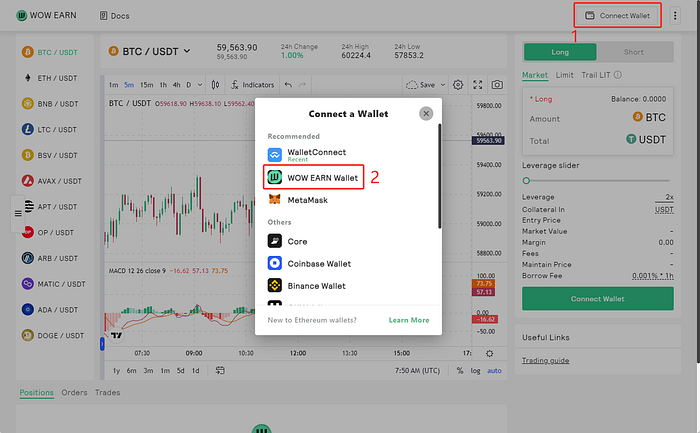
WOW EARN DEX Top Features Overview
- WOW EARN Logo: Refreshes the current page.
- Dscs: WOW EARN DEX technical documentation.
- Follow: Copy trading mode.
- Copy Address / Open Block Explorer / Disconnect.
- Switch Chain / Settings / Set Language.
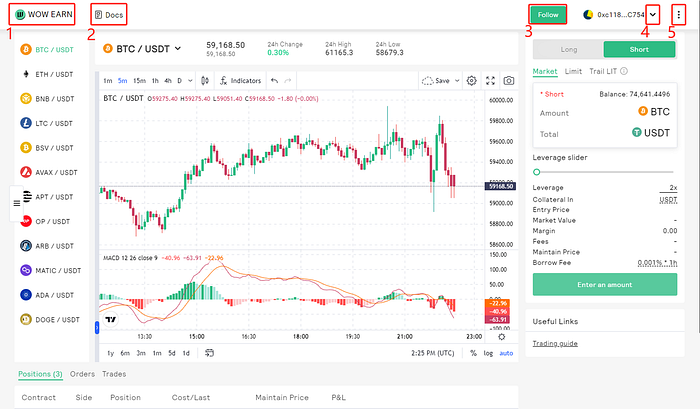
Order Types on WOW EARN DEX
- Market Order:
Executes immediately at the best available price. They are executed at the latest price obtained from the current market. Therefore, slippage may occur when the price you receive differs from the expected price. Market orders do not provide price protection, so the final execution price may be higher or lower than the currently displayed price. - Limit Order:
Allows traders to place an order at a specific price or a better price. A buy limit order will be executed if the current price is equal to or lower than your limit price, while a sell limit order will be executed if the price is equal to or higher than your limit price. Please note that limit orders do not guarantee execution. - Stop-Limit Order:
Allows traders to set conditional orders within a certain range to execute at a specified price after reaching a given stop price. Once the stop price is reached, it will buy or sell at your set limit price or a better price. - Take Profit Limit Order:
Allows traders to set conditional orders within a certain range to execute at a specified price after reaching a given take-profit price. Once the take-profit price is reached, it will buy or sell at your set limit price or a better price. - Trailing Take Profit/Stop-Loss Order:
Allows traders to place preset orders at a specific percentage of the price during market fluctuations. As long as the price moves in a favorable direction, it keeps the trade open and continues to make a profit, thereby locking in gains. Please note that a trailing stop order will not move in the opposite direction. When the price reverses by the specified percentage, it will execute at the market price.
WOW EARN DEX Panel Features Overview
- Trading Pairs Supported by WOW EARN DEX:
Shows the currently available trading pairs. - Detailed Information of the Selected Trading Pair:
Displays the market price and 24-hour price change. - Adjust K-line Time and Parameters:
Allows adjustments to the candlestick chart time frames and settings. - K-line Time, Historical Trends, and Time Zone Adjustment:
Options for setting the time period for candlestick charts, viewing historical price movements, and adjusting the time zone. - Click the Left Slider to Quickly View Executed Order Details:
Allows for quick access to detailed information about completed trades.

Order Page Overview
- [Long]: Buy to go long
- [Short]: Sell to go short
- Order Type: Select the type of order you wish to place. Currently, WOW EARN supports market orders, trailing stop market orders, and trailing stop limit orders.
- Balance: Account balance.
- Amount: Quantity of cryptocurrency to buy
- Total: Total transaction amount.
- Leverage Slider: Adjust the leverage multiplier by sliding the bar. Higher leverage reduces the nominal value of the trader’s position. WOW EARN currently supports a maximum leverage of 125x.
- Collateral In: Collateral currency.
- Entry Price: The initial price when opening a position, used to calculate profit and loss.
- Market Value: The current market trading price.
- Margin: The collateral required when opening a leveraged position.
- Fees: Fees charged upon order execution.
- Maintain Price: The price at which the position will be automatically liquidated if the account equity drops to a certain level.
- Funding Fee: The cost of borrowing funds in leveraged or margin trading. (Funding Rate)
(Position held for less than 1 hour: 0 (no charge)
Position held for more than 1 hour: (Market Value of Position / Leverage) * (Leverage — 1) * Hourly Benchmark Rate * Interest Discount * Holding Hours) - Submit Order: Place the order.
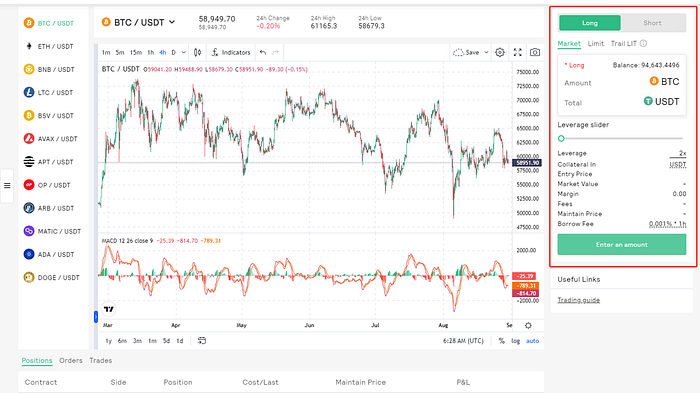
View Orders/Position Information
- Position: Current holdings.
- Orders: Current open orders.
- Trades: Trade history.

How to Close a Position
In the Position section, view your current holdings, click [Close], and select [Base] to set the take profit/stop loss price for the order.
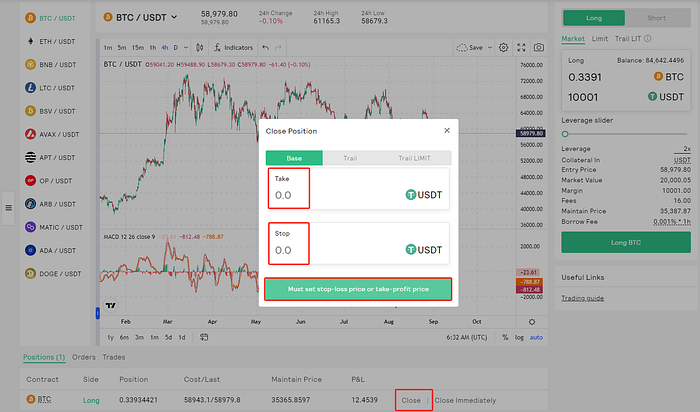
Click [Close Immediately] to close the position instantly at the current market price.
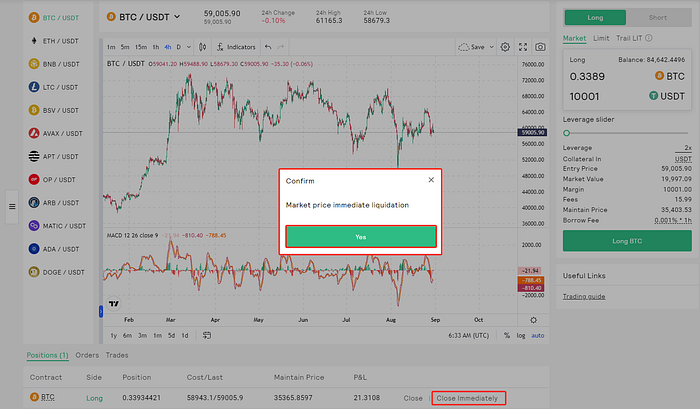
How to Cancel an Order
In the Orders section, view your current open orders, and click [Cancel] to immediately cancel the order.

How to Set a Limit Take Profit/Stop Loss Order
- Select Close.
- Choose Base.
- Enter the take profit and stop loss prices you want to set.
A market stop-loss/take-profit order is executed immediately at the current market price when the market reaches your set profit or loss point. However, since it’s executed at market price, the actual execution price may differ slightly from your expected price.
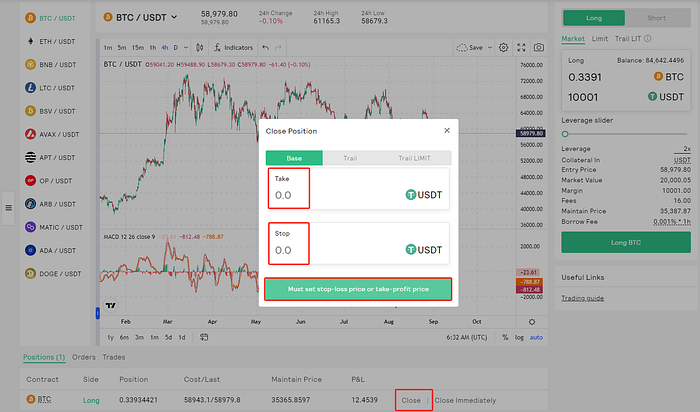
How to Set a Trailing Stop Loss/Take Profit Order
- In the Position Orders section, select the order you want to close and click [Close].
- Click [Trail].
- Enter your stop-loss price (the trailing price must be set within 30% of the market price, e.g., 60,000 * 0.3 = 18,000).
- After setting the price, select to submit the order.
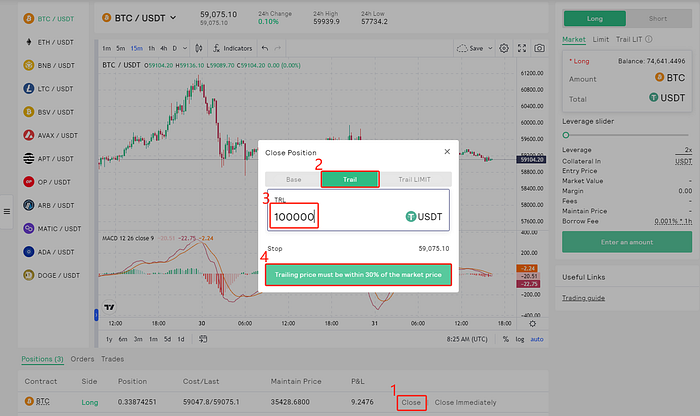
How to Set a Trailing Take Profit Limit Order
- 1. Click [Close].
- Click [Trail].
- Enter the amount.
- Click Submit.
A trailing stop limit order allows investors to set a maximum profit while not limiting potential losses. For a buy order, the trigger price and limit price adjust downward as the market declines, while the stop price remains fixed during a market rise, executing at the set stop limit price. For a sell order, the price adjusts upward in a rising market and executes at the LIMIT price when the market falls back to the stop price. This type of order in a DEX helps in flexibly managing risk and returns amidst market volatility within the DeFi ecosystem.
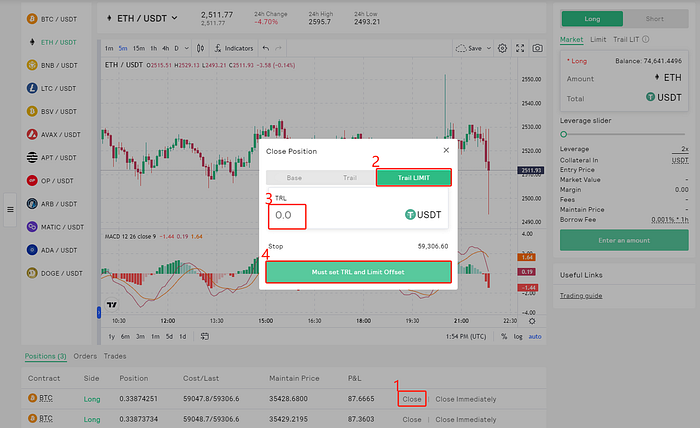
Buying Long
Buying Operation
- Select Trading Pair: Choose the trading pair, in this case, BTC/USDT.
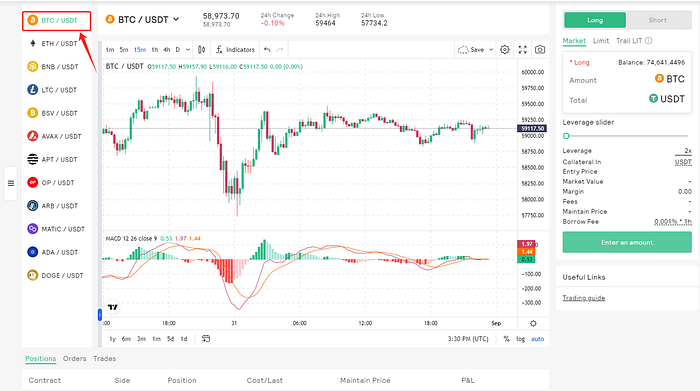
- Click [Long]: Enter the buying operation interface.

- Choose Order Type: Select the order type, with market orders as the example here.
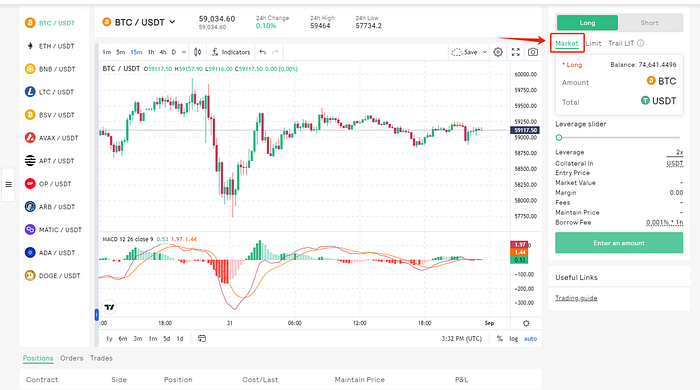
- Enter Order Amount: After entering the amount, you can view the detailed information of the trade order.
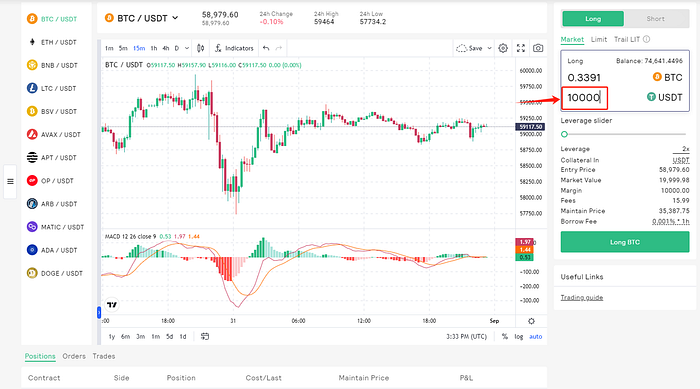
- Slide the slider to select the leverage ratio.
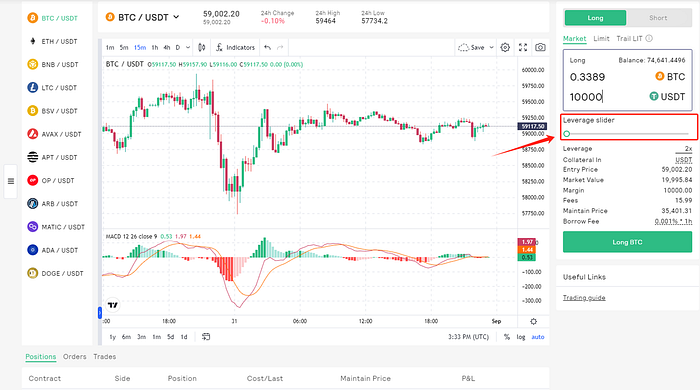
- Confirm Long BTC: You need to confirm after selecting Long BTC.
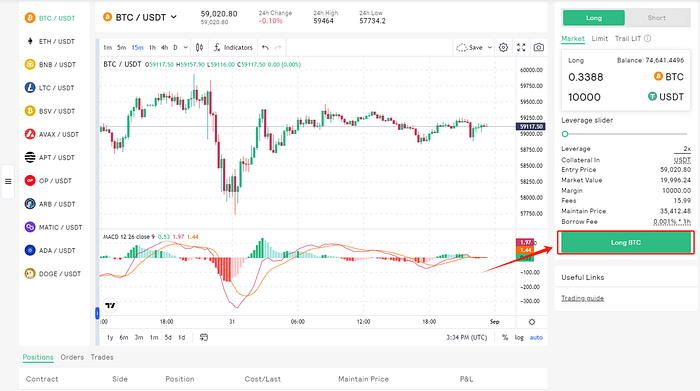
Selling Short
Selling Operation
- Select Trading Pair: Choose the trading pair, in this case, BTC/USDT.
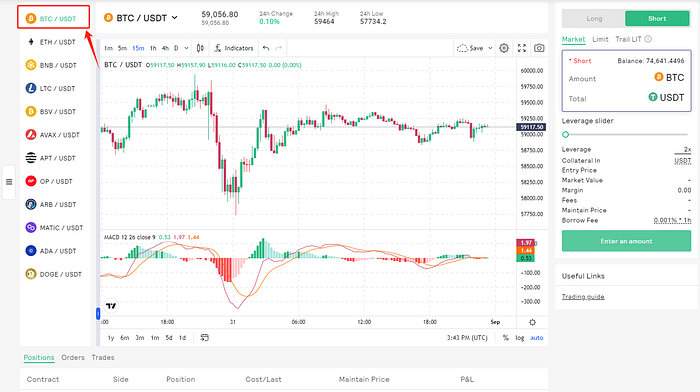
- Click [Short]: Enter the short-selling operation interface.
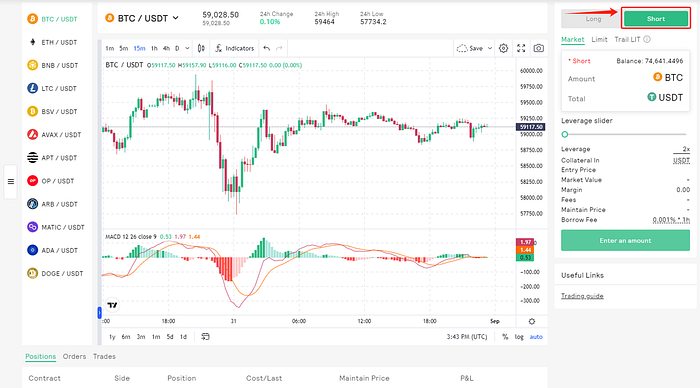
- Choose Order Type: Select the order type, with market orders as the example here.
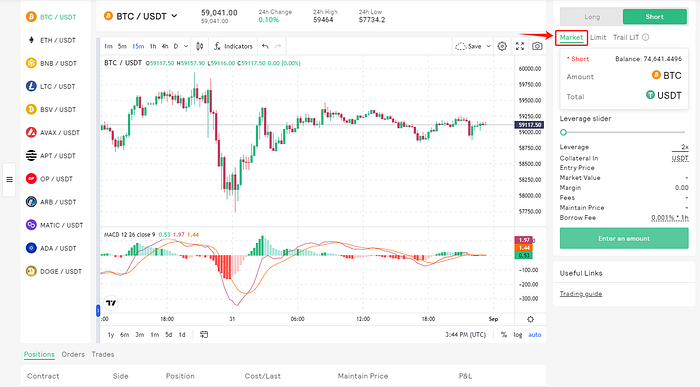
- Enter Order Amount: After entering the amount, you can view the detailed information of the trade order.
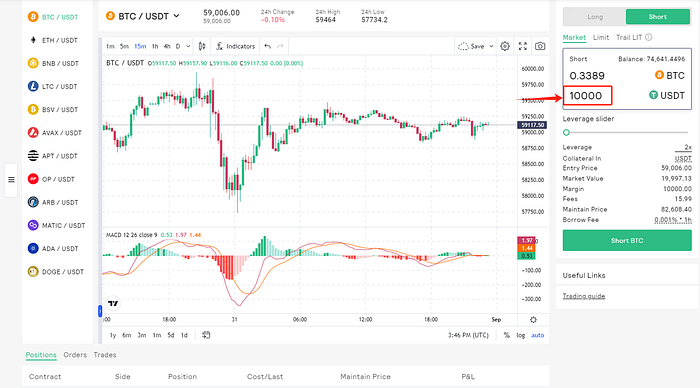
- Slide the slider to select the leverage ratio.

- Confirm Amount and Quantity: Review the amount and quantity, then submit the order.

The above outlines the complete trading process on WOW EARN DEX. We hope this guide helps you navigate the platform and fully utilize its features. If you have any questions or need further assistance, please don’t hesitate to reach out to our support team. Happy trading!
Website | Twitter | Telegram |DEX | Telegram announcement channel |