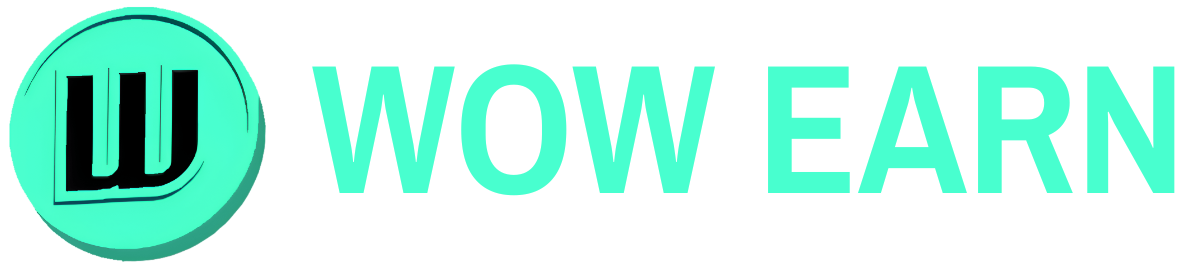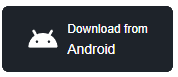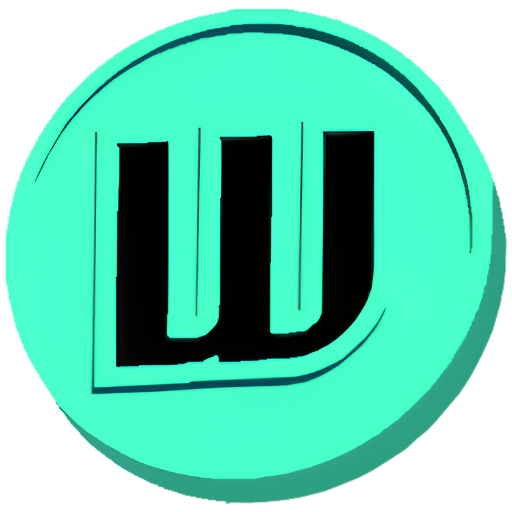This is the first NFT collection on WOW Chain, with a total supply of 4,500. As an essential part of the WOW EARN ecosystem, this collection not only holds collectible value but also grants unique rights and rewards to its holders. Each NFT is a unique digital asset, signifying the holder’s special status within the WOW Chain ecosystem.
- Contract Address: 0x22a8277bd2dfe009d29d1be9208792d5b2bd8fb7e10c922e2a9eed19ba5cc797
- Contract Type: ERC-721
WOW Genesis NFT Details
1.WOW Emperor NFT
WOW Emperor NFT is the rarest and most prestigious NFT in the WOW EARN ecosystem, globally limited to 60. Holders enjoy a 30% points bonus boost at WOW ZONE, gain priority access to exclusive events, and receive special perks.
- Token ID: 1–60
- WOW ZONE Points Bonus: 30%
2. WOW Duke NFT
Total supply is 240, holders will receive a 20% points boost at WOW ZOEN. Its scarcity gives it unique value, serving not only as a powerful income-generating tool but also as a collectible with significant appreciation potential.
- Token ID: 61–300
- Points Bonus: 20%
3.WOW Minion NFT
Total supply is 4200, holders will receive a 20% points boost at WOW ZOEN.
- Token ID: 301–4500
- Points Bonus: 10%
How to view NFTs in the WOW EARN wallet:
- Open the WOW EARN wallet app, go to the [Wallet] page, and click on the [NFTs] option to view the NFT assets held in your wallet.
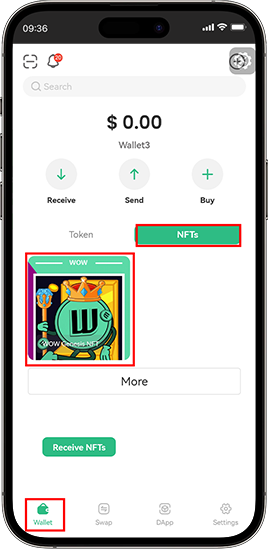
How to Withdraw NFTs:
1.After clicking on the NFT, you can view its detailed information. Click [Send] to transfer the NFT held in your wallet.
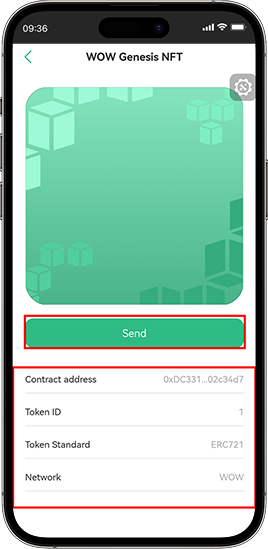
2.Choose the method for sending the NFT asset: either paste the recipient’s address or scan the QR code, then select [Send]
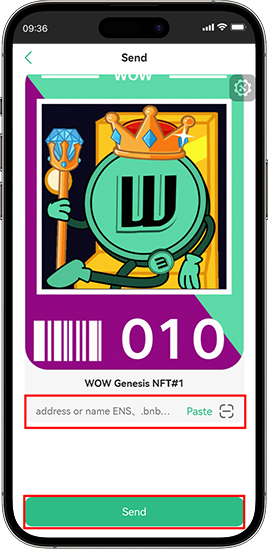
How to Deposit NFTs:
1.In the NFTs list, scroll to the bottom and click [Receive NFTs] to receive NFT assets.
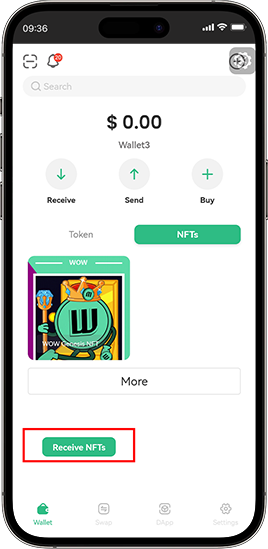
2.Select the network to which the asset belongs for receiving the NFT.
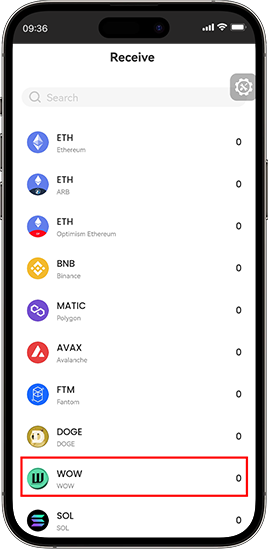
3.Choose the method for receiving the NFT asset: either scan the QR code or [copy] the address. Once the transfer is complete, all your NFT assets will be displayed in the NFTs section.

How to check WOW Genesis NFT in another wallet:
First, open your wallet application (e.g., MetaMask) and ensure you are logged in.
1.Click on the [Ethereum Network] at the top of the screen.
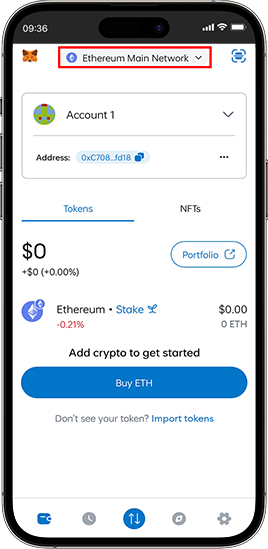
2.Click [Add Network]
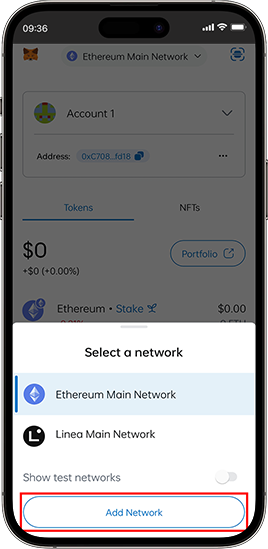
3.Select [Custom network]
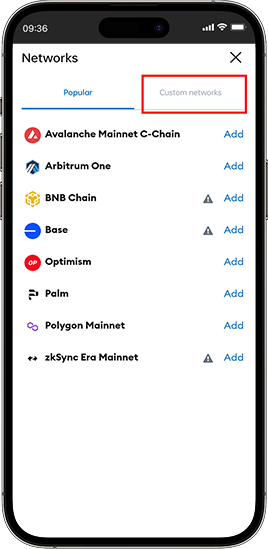
4.Enter the WOW Chain information and URL, then click [Add] at the bottom.
????Network name: WOW
????New RPC URL: https://rpc.wowearn.io
????Chain ID: 1916
✏️Currency symbol: WOW
????Explorer URL: https://explorer.wowearn.io
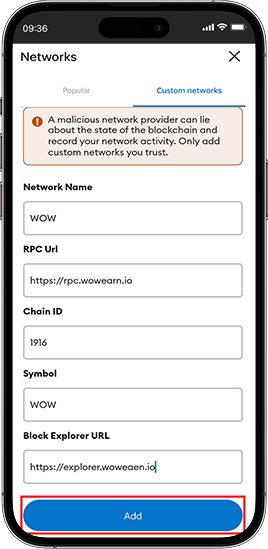
5.Click [Confirm]
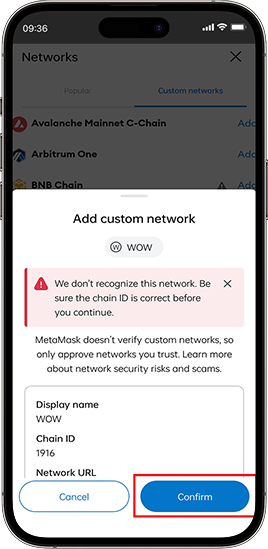
6.Select [Switch to network]
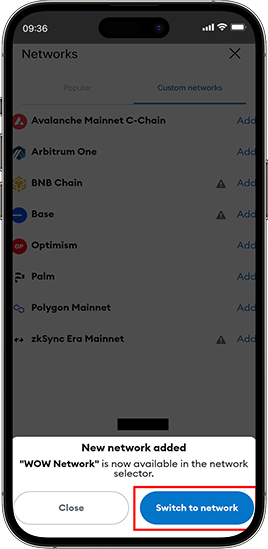
7.Click [Got it]
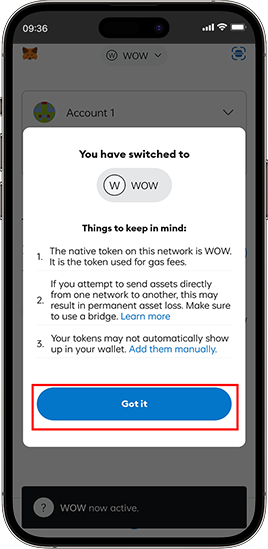
8.After completing the setup, switch to the [WOW Chain] in your wallet and click on the [NFTs] option.

9.Click [Import NFTs]
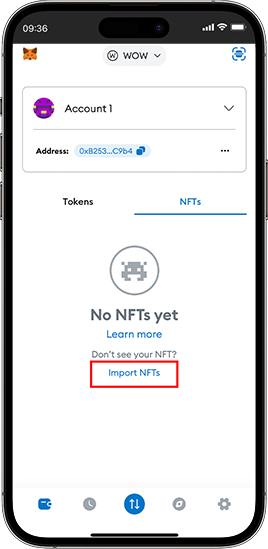
10.Enter the [contract address] and [TOKEN ID], then click [IMPORT]. Once successfully imported, you will be able to view the NFT assets on the NFTs page.
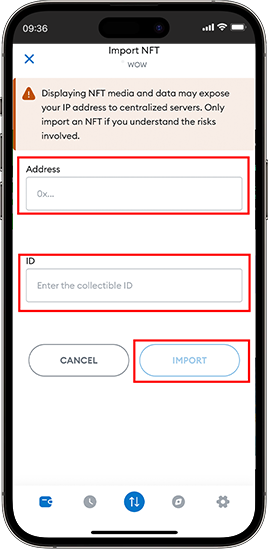
By following these simple steps, you can successfully add the WOW Chain network to any compatible wallet and easily view and manage your WOW NFTs. Enjoy your exciting experience within the WOW EARN ecosystem!
Website | Twitter | Telegram | Discord| Telegram announcement channel | Document