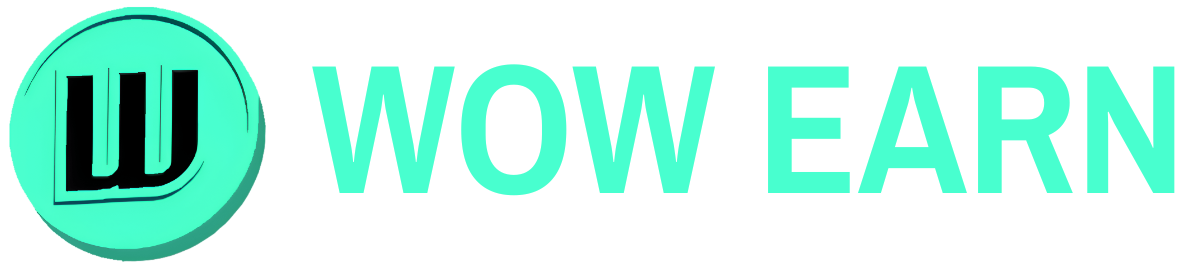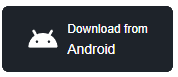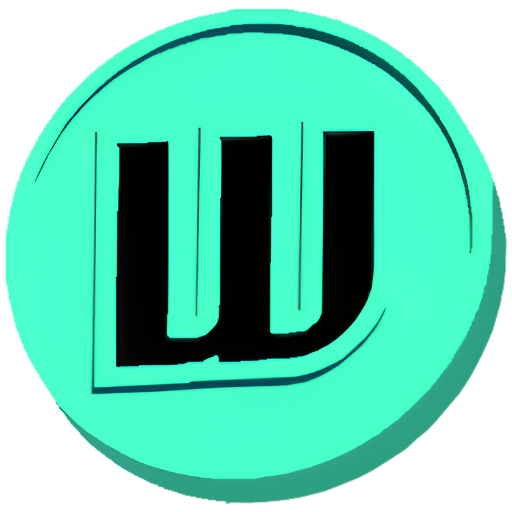WOW Connect - FAQs
What is WOW Connect?
WOW Connect is a feature of the WOW Wallet that allows secure connections between decentralized applications (dApps) and the WOW Wallet, enabling users to interact with web3 applications seamlessly.
How does WOW Connect work?
WOW Connect uses a secure protocol to establish a connection between a dApp and the WOW Wallet. When a user initiates a connection, WOW Connect ensures that the user’s wallet information is shared securely with the dApp, allowing for transactions and other web3 interactions.
Is WOW Connect safe to use?
Yes, WOW Connect is designed with security as a top priority. It uses encryption and secure protocols to protect user data. However, always ensure you’re connecting to legitimate dApps and be cautious about approving transactions.
How do I connect my WOW Wallet to a dApp using WOW Connect?
Usually, you’ll see a “Connect Wallet” button on the dApp. Click it, choose WOW Wallet from the list of options, and approve the connection request in your WOW Wallet extension.
Can I use WOW Connect on my mobile device?
[Your answer here, depending on whether you support mobile]
What information does a dApp receive when I connect with WOW Connect?
Typically, a dApp receives your public wallet address and the network you’re connected to. It doesn’t receive your private keys or full transaction history.
How do I disconnect my wallet from a dApp?
You can usually disconnect within the dApp itself, or you can manage your connections directly in the WOW Wallet extension settings.
Why am I being asked to connect my wallet again to a dApp I've used before?
This can happen if you’ve cleared your browser cache, if the dApp’s connection has expired, or if you’ve disconnected previously. Reconnecting ensures the dApp has up-to-date information about your wallet.
How do I integrate WOW Connect into my dApp?
You can use our SDK or directly interact with the WOW Wallet provider. Here’s a basic example using the provider:Javascript
if (typeof window.ethereum !== 'undefined' && window.ethereum.isWOW) {
try {
const accounts = await window.ethereum.request({ method: 'eth_requestAccounts' });
console.log('Connected', accounts[0]);
} catch (error) {
console.error('User denied account access');
}
}
Can I customize the connection flow for my dApp?
While the core connection process is standardized for security, you can customize how you present the connection option and handle the connected state in your dApp’s UI.
How can I check if a user is connected via WOW Connect?
You can use the `eth_accounts` method:Javascript
const accounts = await window.ethereum.request({ method: 'eth_accounts' });
if (accounts.length > 0) {
console.log('User is connected', accounts[0]);
} else {
console.log('User is not connected');
}
What should I do if WOW Connect isn't working?
First, ensure your WOW Wallet extension is up to date. Try refreshing the page or restarting your browser. If issues persist, check our status page or contact support.
I'm getting a "User Rejected Request" error. What does this mean?
This usually means you (or the user) denied the connection request in the WOW Wallet extension. Double-check the request and approve it if you want to proceed with the connection.
Why can't I see my WOW Wallet as a connection option on a dApp?
Ensure that the WOW Wallet extension is installed and enabled in your browser. Some dApps might not have integrated WOW Wallet yet. If you’re a developer, make sure you’ve correctly implemented WOW Connect in your dApp.
How does WOW Connect protect my wallet information?
WOW Connect uses secure encryption protocols and never exposes your private keys to dApps. It only shares necessary information like your public address and ensures that all interactions are explicitly approved by you.
What should I do if I suspect a security issue with WOW Connect?
Immediately disconnect from any suspicious dApps, ensure your WOW Wallet is up to date, and contact our support team with details of the issue.
Why can't I see my WOW Wallet as a connection option on a dApp?
Ensure that the WOW Wallet extension is installed and enabled in your browser. Some dApps might not have integrated WOW Wallet yet. If you’re a developer, make sure you’ve correctly implemented WOW Connect in your dApp.
For more information or if you have additional questions, please contact our support team.