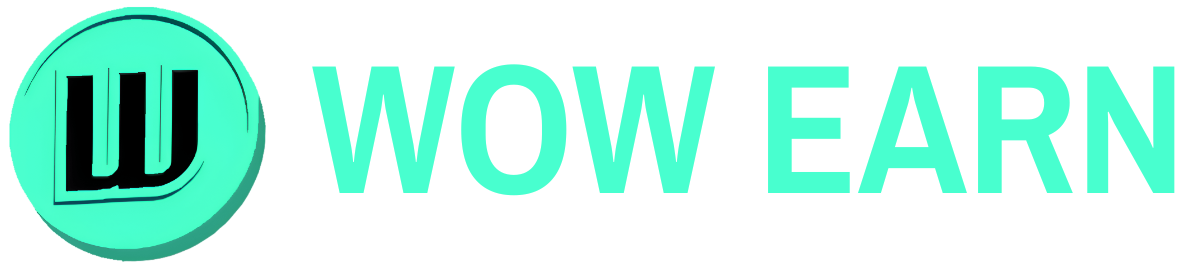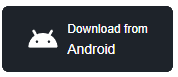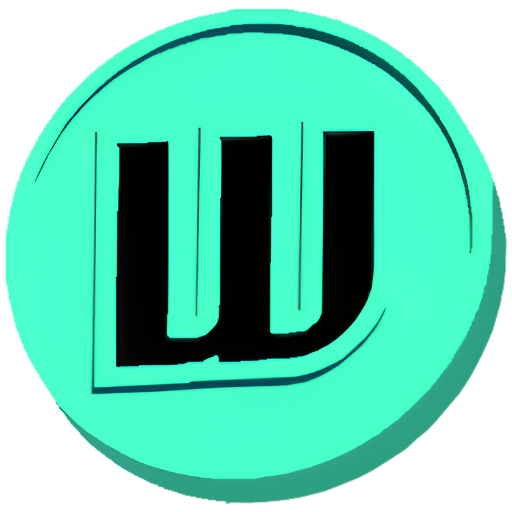WOW ZONE is the latest feature launched on the WOW EARN platform, designed to help users earn points through engaging tasks and activities. These points can later be exchanged for $WOW tokens. To help you get started quickly, we have prepared this comprehensive usage guide.
Log into WOW ZONE on Web
- Open the WOW EARN official website and click the [Event] button in the top navigation bar.
????Download the WOW EARN Wallet
- Click [Connect Wallet] and use the WOW EARN Wallet to scan the QR code to connect.
*Please use your $WOW mining address for the connection.
Log in to WOW ZONE with WOW EARN Wallet
- Open the WOW EARN Wallet and click [Dapp]. Locate and click the “WOW ZONE” to enter the page.

- Click [Connect Wallet] to link your WOW EARN Wallet.
*Please use your $WOW mining address to log in.

View Task List
- Once you enter WOW ZONE, you will see the list of currently active tasks.
[Ongoing]: Indicates that the task is currently in progress, and you can participate immediately.
[Upcoming]: Indicates that the task has not yet started, so stay tuned.
Select a Task and View Details
- Choose a task and click to enter the task details page, where you can view the detailed description and requirements of the task.

Complete the Task and Submit Verification Information
- Follow the task requirements to complete the specified actions.
Then, submit the corresponding verification information as prompted to ensure compliance with the task rules.

Receive Points Rewards
- After submitting the verification information, the task will enter the review stage.
Once approved, the points reward will be automatically credited to your account.
*Please Note: Carefully read the rules and reward distribution method for each task to ensure you complete the task correctly to earn points.

View Points Rewards
- After the task passes the review, you will receive a notification in your WOW EARN Wallet.

- Click on the wallet address above, select [Ranking] and check your points and rank.
If you encounter any issues during use, please join the WOW EARN community for support.
We strongly recommend joining the WOW EARN community and following our social media channels to stay updated on the latest task developments.
Website | Twitter | Telegram | Discord| Telegram announcement channel | Document